Excel VBA - Intro
Enquire About This CourseWe are currently delivering Online & Classroom Excel VBA training - Classroom Based Training is delivered at our Belfast City Centre Premises in Amelia Street (based just opposite the Europa Hotel):
- View info on Course Content & Public Schedule Dates
- View the location of our Belfast City Centre Training Suites
- Visit mullanittraining.co.uk for more details
Excel VBA - Introduction - Outline
This 2 day Excel VBA course is suitable for Advanced users of Microsoft Excel responsible for very large and variable amounts of data, or teams, who want to learn how to program features and functions to improve the accessibility and usability of their data.
Prerequisites
A high proficiency of Microsoft Excel is essential, or completion of our 2 day Advanced MS Excel course.
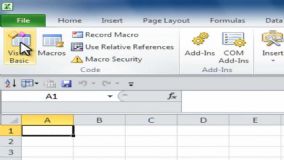
Benefits
At the end of the course the delegate will have covered the fundamentals of VBA, including:
- working with procedures and functions
- understanding objects
- using expressions, variables and intrinsic functions.
Course Content
Introduction
- What is a Macro
- Recording a Macro
- Relative References
- Running A Macro
- Running A Macro From The Macros Dialog Box
- Editing A Macro With Visual Basic
Assigning Macros to Buttons and Objects
- Assigning a Macro to a Button on a Sheet
- Assigning a Macro to a Drawn Object on a Sheet
- Assigning a Macro to a Button on a Toolbar
- Creating A Short-Cut Key To Run A Macro
Visual Basic Editor
- Objects
- Methods
- Properties
- Programming Tools
- The Menu Bar
Editing Macros
- The Visual Basic Editor
- The Project Explorer
- The Code Window
- Procedures
- Comments
- Printing a Visual Basic Module
The Range Object
- The Cells Property
- The Range Property
- Flexible Ranges
- Range Contents
Workbooks and Sheets
- Activating a Workbook
- Activating a Worksheet
- ThisWorkBook
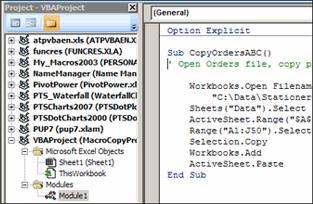
Running Code
- Run Mode And Design Mode
- Running Code From The Development Environment
The Project Explorer
- Using The Project Explorer
The Properties Window
- Changing A Property
Using Constants
- Excel Constants
- Variable Constants
Objects, Properties and Methods
- Controlling Objects with their Properties
- Performing Actions with Methods
- Performing Multiple Actions on an Object
Excel Objects
- Objects, Properties And Methods
- Getting & Setting Properties
Variables
- Using Variables In Routines
Using Visual Basic Functions
- Inputbox Function
- Msgbox Function
- Using A Set Statement
Building Formulae Control Structures
- If...Then Decision Structures
- Logical Operators
- For...Loops
- Do Loops
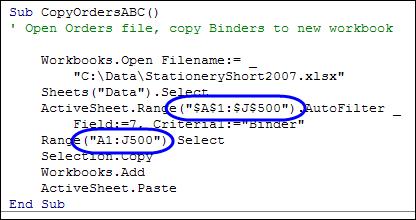
Event Handling
- Vba Editing & Debugging
- Auto Macros
- Error Handling
Controls, Dialogue Boxes and Forms
- Built-In Dialogue Boxes
- Predefined Dialogue Boxes
- Custom Forms
- Worksheet Forms
- User-Defined Forms
- Adding Form Controls
- Form Control Properties
- Control and Dialogue Box Events
- Displaying and Dismissing a User Form
- Handling Form Controls
Control Structures
- Conditional Control Structures
- Looping Control Structures
- Non-Structured Statements
- Subprocedures
![]()
Click here to download our Course Outline:
Microsoft Excel VBA Introduction
Enquire About This Course


















