Access - Adv 2010/2013/365
Enquire About This CourseOur 1 day Advanced Microsoft Access training course is suitable for those with a sound working knowledge of Microsoft Access 2010, Microsoft 2013 or Microsoft 365 and who wish to progress to the most complicated functions and features.

Prerequisites
A working knowledge of Access or our Introduction to MS Access course will allow sufficient knowledge to attend our Advanced MS Access course.
Benefits
- At the end of this course you will have a complete understanding of the higher functions of Access.
- You will learn to automate functions by creating simple and then very advanced macros.
- You will advance your querying ability and then to use SQL statements in your queries.
- You will discover how to work with objects, and the fundamentals of database management.
- Finally you will be taught how to protect your valuable data sources.
- You will then be qualified to progress to our VBA Access course.

Course Content
Create Expressions
- For Use Within Reports, Queries, Forms, Macros
- Definition Of (Symbols, Fields, Identifiers, Operators, Functions)
- Use To Define Calculated Control, Establish Validation Rule, Create Calculated Field
- Use To Set Condition For Running A Macro
- Create Using The Expression Builder
Forms
- Create Forms With Macros To Create A User Interface
- Create Custom Dialogue Boxes (Set Properties - Modal, Popup, Etc)
- Create Forms With Multiple Subforms
- Calculated Fields
- Use Expression Builder To Limit To Displayed Records
- Picture (Picture Properties, As Background, Etc - Also For Report)
Reports
- Specify Grouping Levels (Grouping Header/ Footer, Group On, Group Interval, Keep Together)
- Calculated Fields
- Report Properties (Force New Page, Keep Together, Events, Etc)
- Create Mailing Labels And Charts From Table/ Query Data
Macros
- Create A Macro (Actions, Arguments)
- Autoexec Macro
- Macro Functions (Setvalue, Setmenu Item, Msgbox, Run, Etc)
- Add An Action To A Macro
- Move An Action In A Macro
- Enter An Expression In A Macro Action Argument
Queries
- Use The ! And . (Dot)Operators
- Expressions
- Aggregate Functions
- Parameter Queries - With The Criteria Provided From A Form (Standard Or Custom Dialogue)
- Action Queries (Update, , Append)
- AutoLookup & Crosstab Queries
- Calculated Fields
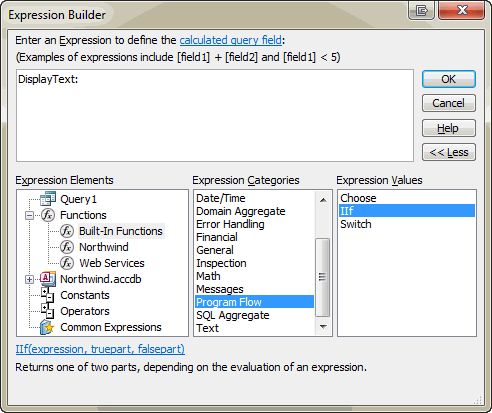
We are currently delivering Online Access training via our Virtual Classroom - see our websites for more info:
https://www.mullanvirtualtraining.co.uk
https://powerbi-trainingbelfast.co.uk

- mullantechnology.com specialise in customised systems that support our clients business requirements and objectives creating both desktop & web based database applications.
- We know that the best way to provide a database is to create a database solution around the way you work.
- The result is a user friendly system streamlined to fit your particular business processes, to a degree that an off-the-shelf product could never match.
- Click here to visit our mullantechnology.com website and view sample databases & details of the technology we can offer to meet your requirements.




















