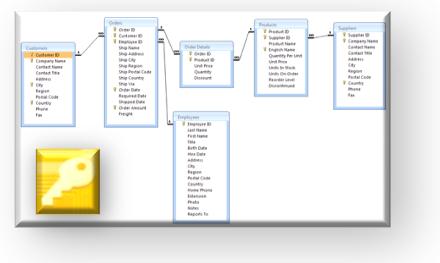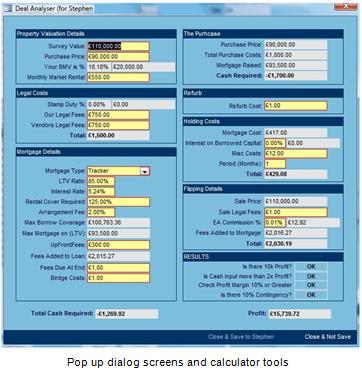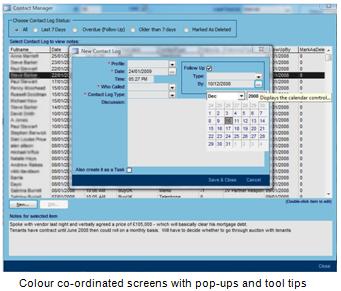14/4/2025 New Course - Microsoft Power BI Introduction training from Belfast Northern Ireland - Classroom & Online Training
3/3/2025 CITB - The Construction Industry Training Board have included Mullan Training on their Approved List We deliver Trainings in Belfast Northern Ireland OR On Customer's Own Premises
3/3/2025 Intro to Microsoft PowerPoint Training from Belfast Northern Ireland - Online Training Course
20/3/2025 1 day Adv Microsoft Excel CourseTraining in Belfast Northern Ireland OR On your Own Premises - Places Available - Call Now to Book
31/3/2025 Microsoft 365 training courses in Word, Excel, Access, Outlook, Powerpoint, Sharepoint in Belfast and Omagh Northern Ireland
3/3/2025 Hot Course - 2 Day Advanced Microsoft Excel Course Training - CALL NOW TO BOOK
17/4/2025 HOT COURSE - Introduction to Microsoft Excel Training in Belfast Northern Ireland OR On your Own Premises - Call NOW to Book
25/3/2025 Introduction to Microsoft Project Training from Belfast Northern Ireland - Classroom Based Training & Via Our Online Classrooms
3/3/2025 IT/Computer Room Hire in Belfast City Centre (Opposite Europa Hotel) - Call now to book
3/3/2025 Microsoft 365 Training Courses now available inc Belfast, Omagh, Derry, Newry and Throughout Northern Ireland
3/3/2025 Data Visualisation & Presentation Techniques with Mullan IT Training
30/4/2025 Microsoft Visio Training from Belfast Northern Ireland - Maximise the potential of the Visio application
26/3/2025 Microsoft Sharepoint Introduction Training Course in Belfast NI
3/3/2025 Power BI Paginated Report Builder
6/5/2025 Intro to Crystal Reports Training from Belfast Northern Ireland - Virtual, Online - Learn how to create powerful and dynamic reports, presenting your data in an attractive format
3/3/2025 Need to Produce and Deliver Professional Presentations? Book NOW on our Advanced Microsoft PowerPoint course Training in Belfast Northern Ireland OR On your Own Premises - Limited places available
14/4/2025 CLASSROOM & ONLINE Power BI Level 1 course
3/3/2025 HOT COURSE - Intro to Microsoft Visio Training in Belfast Northern Ireland OR Virtually - CALL NOW to secure a place on this course
Access Developer
Enquire About This Course
Access Developer
Parameter And Action Queries
Creating Parameter Queries
Creating Action Queries
Query Joins And Crosstab Queries
Joining Tables
Join Properties
Crosstab Queries
Editing Limitations In Datasheets
Using Advanced Form Techniques
Organising Field Placement
Using Functions To Control Data Entry
Adding An Option Group To A Form
Using A Form As The User Interface
Creating A Form That Contains A Subform
Creating Macros To Automate Forms
Macro Basics
Attaching A Macro To A Command Button
Revising A Macro
Attaching Macros To Form Event
Macros For User Interaction And Automation
Using A Macro To Provide User Interaction
Using Macros To Automate Data Entry
Autokeys And Autoexec Macros
Using Advanced Report Techniques
Customizing Their Appearance And Functionality
Mailing And Other Types Of Labels
Application Design Concepts
Planning An Application
Examining A Completed Application
Developing A Distributed Application Design
Adding Command Buttons To Guide User Navigation
Using One Form To Add Or Edit Records
Automating A Dialog-Box Form With A Macro Group
Creating A Macro Group
Customising An Unbound Form As A Dialog Box
Documenting A Macro Group
Creating A Switchboard Form
Using The Switchboard Manager
Setting Database Startup Properties
Working With Custom Toolbars And Menus
Using A Macro Group To Show And Hide A Toolbar
Using Visual Basic To Show And Hide A Customised Form-View Toolbar
Creating A Custom Menu Bar For A Form
Startup Properties For Toolbars And Menus
Creating A Splash Screen Form
Creating A Form As A Splash Screen
Automating The Splash Screen Form
Modifying Startup Properties To Display A Splash Screen Form
Documenting The Application
Using Visual Basic Procedures
Creating A Global Function
Adding General Procedures In A Form Module
Creating Event Procedures
Adding Security To An Application
Security Overview
Securing A Database By Using User-Level Security
Documenting Database Security
Securing A Database With A Database Password
Distributing A Secured Application
mullantechnology.com specialise in customised systems that support our clients’ business requirements and objectives – creating both desktop & web based database applications.We know that the best way to provide a database is to create a database solution around the way you work .
The result is a user friendly system streamlined to fit your particular business processes, to a degree that an off-the-shelf product could never match.
Click here to visit our mullantechnology.com website and view sample databases & details of the technology we can offer to meet your requirements.
Enquire About This Course
20/3/2025 1 day Adv Microsoft Excel CourseTraining in Belfast Northern Ireland OR On your Own Premises - Places Available - Call Now to Book
3/3/2025 Power BI Paginated Report Builder
26/3/2025 Microsoft Sharepoint Introduction Training Course in Belfast NI
6/5/2025 Intro to Crystal Reports Training from Belfast Northern Ireland - Virtual, Online - Learn how to create powerful and dynamic reports, presenting your data in an attractive format
3/3/2025 Data Visualisation & Presentation Techniques with Mullan IT Training
31/3/2025 Microsoft 365 training courses in Word, Excel, Access, Outlook, Powerpoint, Sharepoint in Belfast and Omagh Northern Ireland
14/4/2025 CLASSROOM & ONLINE Power BI Level 1 course
17/4/2025 HOT COURSE - Introduction to Microsoft Excel Training in Belfast Northern Ireland OR On your Own Premises - Call NOW to Book
3/3/2025 Hot Course - 2 Day Advanced Microsoft Excel Course Training - CALL NOW TO BOOK
3/3/2025 CITB - The Construction Industry Training Board have included Mullan Training on their Approved List We deliver Trainings in Belfast Northern Ireland OR On Customer's Own Premises
3/3/2025 HOT COURSE - Intro to Microsoft Visio Training in Belfast Northern Ireland OR Virtually - CALL NOW to secure a place on this course
3/3/2025 IT/Computer Room Hire in Belfast City Centre (Opposite Europa Hotel) - Call now to book
14/4/2025 New Course - Microsoft Power BI Introduction training from Belfast Northern Ireland - Classroom & Online Training
3/3/2025 Microsoft 365 Training Courses now available inc Belfast, Omagh, Derry, Newry and Throughout Northern Ireland
25/3/2025 Introduction to Microsoft Project Training from Belfast Northern Ireland - Classroom Based Training & Via Our Online Classrooms
30/4/2025 Microsoft Visio Training from Belfast Northern Ireland - Maximise the potential of the Visio application
3/3/2025 Intro to Microsoft PowerPoint Training from Belfast Northern Ireland - Online Training Course
3/3/2025 Need to Produce and Deliver Professional Presentations? Book NOW on our Advanced Microsoft PowerPoint course Training in Belfast Northern Ireland OR On your Own Premises - Limited places available
IT Training Belfast ,
Business Training Belfast ,
Training for Business Belfast ,
Computer Training Belfast ,
Computer Courses Belfast