Access - Intro 2010/2013/365
Enquire About This CourseOur 2 day Introduction to MS Access course is suitable for complete beginners to Microsoft Access 2010, Microsoft Access 2013 or Microsoft Access 365.
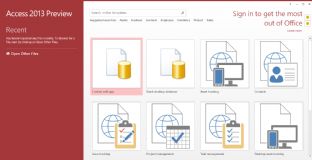
Prerequisites
A working knowledge of Windows is required, or our Introduction to MS Windows course. No experience of MS Access is required.
Benefits
- At the end of this course, you will have a good working knowledge of MS Access. You will feel more confident using Access, and be able to create a database from scratch.
- Understanding and using tables, fields and records and the rules for entering your data is the foundation from which you can create simple queries, use forms and, ultimately create reports.
- After completing this course you will be prepared to attend the Advanced MS Access training course.

Course Content
Access Basics
- Familiarity with access screen
- Ribbon and toolbar explanations
- Prebuilt database template access and creation
Database Terms Planning
- An explanation of databases in general, database objects within access and terminology
- Plan your Database (Tables, Queries, Forms, Reports, Macros, Pages and Modules)
- Plan a database structure. (tables) (normalisation Techniques)
- Create a new database file
Working with Tables
- Design a Table, Conventions for entering Naming objects and fields (Design View)
- Create a table in datasheet view and edit field names
- Select data types and enter field descriptions
- Set a Primary Key
- Remove a Primary Key
- Define Field Properties (Default values, Input masks, Validation rules and format options)
- Insert, Move and Rename Fields (design view and datasheet view)
- Create a Table with a Wizard
- Using the ribbon to set field properties

Entering and Editing Data
- Accessing objects through the navigation pane
- Switch between object Tabs
- Switch Views in Access (design, layout and data entry)
- Entering and Editing Data (Records & Fields)
- Navigating the datasheet
- Working in Data Entry Mode
- Sorting Data, Finding & Replacing Data
- Hiding and Un hiding Fields
- Create multiple tables to normalise data
Relationships
- Relationships explained
- Different types of relationships (one to many etc)
- Conditions needed for setting up a relationship
- Ensuring Referential Integrity
- Printing Relationships in a Report
- Insert Sub Datasheets into a table
- Change or remove Sub Datasheets from a table
- Expand and Contract Sub Datasheets
- Enter data in related tables
Queries & Filters
- Create a filter by selection
- Create a filter by form
- Use AND/ OR options
- Save a filter as a select query
- Run a Select Query
- Build a query from the create ribbon
- Creating a query using a wizard
- Build a query using the Query Design Window
- Adding fields to a query, choose which fields to show
- Removing fields from a query
- Sort data in a select query
- Enter Text, numeric, date, and logic criteria
- Enter sub string searches using wild Card Characters
- Use the BETWEEN, AND, OR, NOT, NULL criteria in your query
- Calculate a field
- Concatenate text
- Save and name a query
- Rename, edit or a query
Multi Table Queries
- Build a query across more than one table
- Joining Tables for a query (more relationships)
- Setting Join Properties - Inner and Outer Joins
- Find Unmatched records Query Wizard
- Find Duplicate records Query Wizard
Creating Forms
- Create a Form using the Auto Form tool Tabular/Datasheet/Pivot Form wizard
- Create a Form using the Form Wizard
- Create a form in design view
- Create a form in layout view
- Understand the views and switch between them
- Setting data source for a form
- Setting the data source using SQL source code
- The Field List
- Resizing Forms
- Control types
- Adding controls
- Resize and Move Controls
- Changing control properties
- Selecting Controls
- Formatting Controls
- Use the Format Painter and AutoFormat
- Set basic form properties
- Data Entry in Forms
- Navigation in data entry view
- Add, edit, a record in form view
Reports
- Standard Reports using Wizard
- Insert, Move, Size and controls
- Editing record source
- Page setup
- Print your report
We are currently delivering Online Access training via our Virtual Classroom - see our websites for more info:

- mullantechnology.com specialise in customised systems that support our clients business requirements and objectives creating both desktop & web based database applications.
- We know that the best way to provide a database is to create a database solution around the way you work.
- The result is a user friendly system streamlined to fit your particular business processes, to a degree that an off-the-shelf product could never match.
- Click here to visit our mullantechnology.com website and view sample databases & details of the technology we can offer to meet your requirements.




















