Dreamweaver CS5 CS6 CC - Intro
Enquire About This Course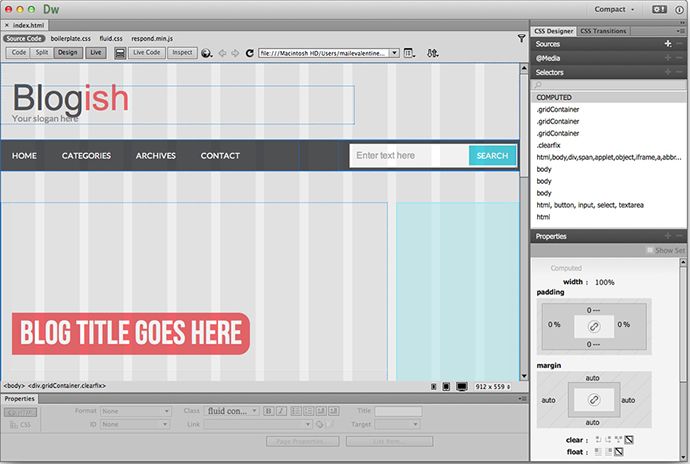
This is a 2 Day Introduction to Dreamweaver CS5 CS6 CC course. Dreamweaver is the industry standard for visual web development.
It provides unrivalled facilities for the creation of sophisticated pages, while offering a user-friendly interface and excellent productivity tools.
The purpose of the program is to make it easy to create a website without having to know how to code with HTML.
PREREQUISITES
No previous experience of Dreamweaver is required.
BENEFITS
Students will create web sites that include frame-based pages, tables, graphics, and links.
By the end of the course, students will have created an entire website in Dreamweaver and learn to upload the site to a server
COURSE CONTENT
GETTING STARTED
- Introducing Dreamweaver
- Learning the interface
- Defining a local site
- Creating a website
- CSS Template Designs
ADDING CONTENT TO A SITE
- Adding content
- Controlling document structure
- Making lists
- Adding horizontal rules
- Adding special characters
FORMATTING WITH CASCADING STYLE SHEETS
- Formatting text
- Introducing cascading style sheets
- Creating styles
- Exporting CSS rule definitions
- Creating class styles
- Attaching external style sheets
- Creating advanced styles
- Creating a new external style sheet
- Displaying styles
- Understanding cascading order and inheritance of styles
- Creating internal styles with the Property inspector
WORKING WITH GRAPHICS
- Using graphics on web pages
- Placing graphics on the page
- Modifying image properties Editing images
- Doing roundtrip editing with Fireworks
- Customizing the Insert bar
- Adding Flash content
- Adding Flash Video

NAVIGATING YOUR SITE
- Understanding site navigation
- Linking to files in your site
- Linking to sites
- Linking to named anchors
- Adding e-mail links
- Linking from images
- Creating a jump menu
Designing Page Layouts with CSS
- Understanding page layout
- Using layers for layout
- Adding CSS to layers
- Using absolute and relative positioning
- Designing with DIVs
- Designing navigation links with CSS
SPRY AJAX COMPONENTS
- Introduction to Spry widgets
- Spry Effects
CREATING FORMS
- Understanding forms
- Processing a form
- Form Validation with Spry Framework.
TESTING, MAINTENANCE, AND UPLOADING
- Testing your site
- Connecting to a remote site



















