Excel - Adv (2 Day) 2010/2013/365
Enquire About This CourseWe are currently delivering Online & Classroom Excel training - Classroom Based Training is delivered at our Belfast City Centre Premises in Amelia Street (based just opposite the Europa Hotel):
- View info on Course Content & Public Schedule Dates
- View the location of our Belfast City Centre Training Suites
- Visit mullanittraining.co.uk for more details
Our 2 day Microsoft Excel Advanced course is suitable for those with a sound working knowledge of Microsoft Excel 2010, Microsoft Excel 2013 and Microsoft Excel 365 and who wish to progress to the most complicated functions and features.

Prerequisites
A working knowledge of Excel or our Introduction to MS Excel course.
Benefits
- At the end of this course you will have a complete understanding of the higher functions of Excel.
- You will be able to perform the most advanced calculations and functions, manipulate data using pivot tables and 'advanced' analysis, record macros and integrate with other office applications.
- You will then be qualified to progress to our Excel VBA course.
- As well as covering additional topics, attending the 2 day course (as opposed to the 1 day) provides delegates with the opportunity to work their way through more examples & benefit from the extra time to absorb information
Course Content
Advanced Functions
- IF Function & Nested IF Statements
- And & Or Functions
- Lookup Functions (Horizontal And Vertical Lookup)
- Index Function
- Array Function
- Subtotals
- Conditional Formatting
3D Ranges
- Create & Maintain (Within Worksheets In a Single File & Between External Files)
- Consolidate Data (via 3D Ranges & Using The Consolidate Tool)
Pivot Tables
- Create Pivot Table
- Work With Row/ Column Fields
- Data Fields
- Customise Table Display
Organising Workbooks
- Create Templates
- Styles
- Protect Ranges & Worksheets
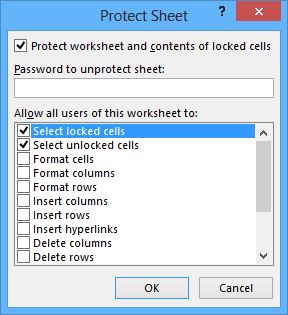
Data
- Enter & Records Using The Input Form
- Sort Data Into Lists
- Filter Data - Autofilter, Advanced Filter
- DataBase Functions
- Validation Rules
Goal Seeking
- Solver
- Goal Seeking With Charts
- What-If
Scenarios
- Create Scenarios
- Create Summary Report
- Merge Scenarios
- Protect Scenarios
Macros
- Create Macros ?€? Record & Modify the VBA Code Generated
- Relative Referencing
- Assign To Toolbars/ Keyboard
- Make Available To All New Documents/ Current Document Only
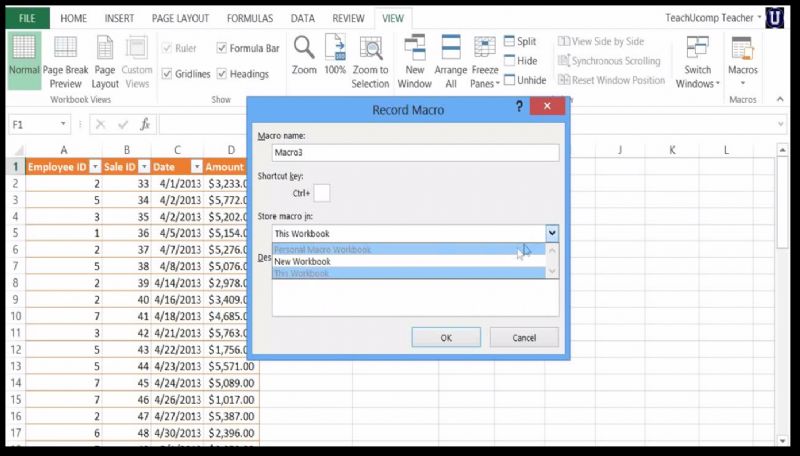
Outlines
- Group Row/ Column Data To Create Outline Levels Based On Worksheet Formulae
- Display Summary Rows And Summary Styles
Custom Views
- Create and Modify
- Include Hidden Rows, Columns, Filter Settings
Click here to download our Course Outline:
Unsure what course level suits you best? Please complete our Pre-Course Questionnaire, return to us and we will contact you with our recommendations as soon as we have reviewed:
ExcelPreCourseQuestionnaire_17
Enquire About This Course


















