Frontpage - Intro
Enquire About This Course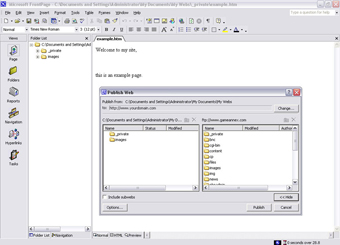
This 2 day course introduces students to MS FrontPage.
Prerequisites
Knowledge of the windows interface would be required. No experience of MS FrontPage is necessary.
Benefits
Students will learn how to
- create and edit web pages using Microsoft FrontPage.
- Create attractive web pages that include text, graphics, tables, forms, internal and external links, and a logical navigation scheme.
Course Content
General
- Overview Of Sites, Hyperlinks, Browsers, ISP?€™s
- Load Pages In Web Page Editor And Browser
- Store Pages As HTML And As Web Page Editor Documents
- Print Data And Web Page (HTML) Code
- Use Design Checker (Download Time, Text Frames, Etc)
Publishing To The Web
- Publish Using FrontPage (Changed Pages Only, All Pages)
- Recommend Use Of Alternative FTP Programs & Sites To Download From
- Useful Software - Outline Use Of WinZip & Adobe Reader
Views Within FrontPage Explorer ?€? Provide Overview Of
- Page, Folders, Reports, Navigation, Hyperlinks, Tasks
Compose A New Page
- & Link With Other Pages
- Naming & Linking Pages ?€? Significance Of Index.Htm Filename
- Page Setup ?€? Header/ Footer, Margins, Title
- Associate With Categories
- Page Transition & Background Sound
- Apply Background Fill/ Images
- Banners
- Add META-Tags
- Set Page Options (Default Font, Thumbnail Size, etc)
- Update Page Details (Date Modified, Author Details, etc)
Format Text
- Text properties (Colour, Font, Size, Etc)
- Alignment, Indent
- Bullets & Numbering
- Styles ?€? Create New, Modify Existing
- Style Sheet Links
Graphics
- Outline Difference Between PNG, GIF & JPEG Files
- & Specify Position
- Copy Images From The WWW And Import Into Site
- Convert Graphic Types
- Set Picture Properties
- Use Of Picture Toolbar(Wrap Text, Rotate, Crop, Set Transparency, Etc)
- Apply Dynamic HTML Animation Effects
- Thumbnails
Tables
- Use Of Tables Will Be Covered In Detail As Most Of The Structuring Will Be Carried Out Using Them
- / / Merge/ Split Cells
- Resize Rows & Columns (With Mouse, Distribute & Autofit)
- Cell Padding, Alignment, Background Picture/ Colour
Frames
- Outline Use Of Frames
- Create, Resize, , Split Frames
- Set Frame Properties (Resizable, Scroll Bars)
Hyperlinks
- What Are Links? ?€? ALT Tagging Of Images To Benefit Users
- Relative & Absolute Links
- Link Pages To Create A Web Structure
- Create Links As Standard Text, URL And Graphics
- Break A Single Image Down To Hyperlink To A Number Of Pages ie Create Hotpoints
Create A Hyperlink To:
- A Web Site Or File On The Internet ?€? Recommend Useful External Sites To Link To(Eg To Instruct Users To Download WinZip, Etc)
- Another Page In Your Web Site
- An Internet E-Mail Address
- An Office File Imported Into The Site
- Display And Verify Hyperlink Status
- Insert/ Format Standard Objects
- Insert Text, WordArt, Clipart, Video Clip, Picture From File (Eg Company Logo)
- Position, Resize Objects
- Align Objects, Send To Front/ Back/ Backward/ Forward
- Format And Animate Objects (Colour, Background Fill, Line Colour)
- Text Styles (Create, Modify And Apply)
- Timestamp
- Table of Contents
- Horizontal Lines
- Borders ?€? Apply to Individual/ All Pages
- Import Files & Folders Into The Web
Forms
- Create A Form
- Add Fields To The Form
- Set Data Entry Rules
- Collect Information From Form (Send To Filename, Email Address, Database)
- Set Up Confirmation Form
- Create Search Form
- Use Of Database Results Wizard
Components
- Office spreadsheet/ PivotTable/ chart
- Banner ad manager
- Hit counter
- Hover button
- Marquee
- Include page
- Scheduled picture/ include page
- Search form
- Table of contents
Various
- Check In/ Out Files
- Line Breaks
- Tools ?€? Spell Check, Replace, Etc
- Active Elements (Hover Button, Marquee, Etc)
- Create And Use Templates



















