Lotus Freelance Graphics - Intro
Enquire About This Course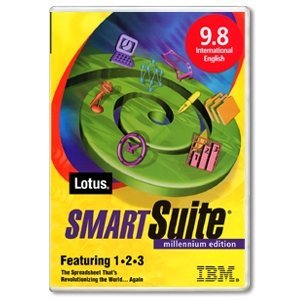
This is a 1 day Introduction to Freelance Graphics course.
Course Content
The Freelance Graphics Window
- What is Freelance Graphics?
- The Desktop and Presentation Window
- The Window Title Bar
- The Menu Bar
- The Edit Line, Scroll Bars and Scroll Arrows
- The SmartIcon Bar
- The Toolbox
- Opening a Presentation
- Saving a Presentation
- Getting Help
Creating a Presentation
- Creating Your First Presentation
- Adding a New Page to a Presentation
- Switching Between Views
Manipulating Text in Freelance Graphics
- Understanding Text Blocks
- Using Text Edit Mode
- Navigating in Text Edit Mode
- Deleting and ing Text
- Copying, Cutting and Moving Text
- Assigning Format Levels to Paragraphs
- Formatting Paragraphs and Changing Text Attributes
- Setting Margins and Indents
- Aligning Text
- Adding Borders to a Text Block
- Adding Headers and Footers
Creating and Editing Symbols and Objects
- Creating Graphic Objects
- Adding Symbols to a Presentation
- Manipulating Symbols
- Ungrouping an Individual Symbol
- Grouping and Ungrouping Objects
- Aligning, Rotating and Flipping Objects
- Importing a Bitmap
Proofing Your Presentation
- Checking Spelling
- ing Spell Check Options
- Editing the Custom Dictionary
Using SmartMaster Sets
- What are SmartMaster Sets?
- Using Page Layouts
- Adding SmartMaster Text Blocks and Placement Blocks
- Changing SmartMaster Sets
- Creating Your Own SmartMaster Sets
Using the Drawing Tools
- Using the Toolbox
- Creating Objects Using the Toolbox
- Adding Arrows
- Using the Grid
Working With Graphs
- Understanding Graphs and the Graph Tool
- Creating a Graph
- Adding an Existing Graph
- Adding Titles to a Graph
- Saving a Graph
- Print Previewing
- Adding Titles
- Adding Legends
- Changing the Legend Position
- The Data Series and the X-Series
- Adding Text, Lines and Arrows
- Graph Types
- Selecting and Changing a Graph
- Changing Graph Fonts
- Adding Colors and Patterns to Graphs
- Changing the Line and Edge Style of a Graph
- Changing the Color and Marker Style of a Data Series
- Changing the Color of Text within a Graph
- Creating Links
Running a Screen Show
- What is a Screen Show?
- To Run a Screen Show
- Running a Show Automatically
- Navigating in a Screen Show
- Running a Screen Show From DOS
Printing Your Presentation
- Printing Your Presentation
- To Set Print Options
- To Print to a File
- To Check the Status of the Current Printer
Working with Colors
- Using the Color Palette
- Changing the Color Palette
- Adding Color and Patterns to Objects
Customizing SmartIcons
- Creating a New SmartIcon Set
- Deleting a SmartIcon Set
- Moving the SmartIcon Bar
Data Exchange With Other Applications
- The Clipboard
- Importing and Exporting Files
- Dynamic Data Exchange (DDE)
Click here to download:
Lotus Freelance Graphics - Introduction
Enquire About This Course


















