Publisher - Intro
Enquire About This Course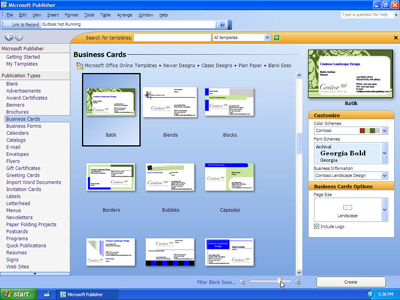
On this 1 day Introduction to MS Publisher course, you will look at how to create a publication from scratch or use one of the hundreds of business and personal designs available in Publisher.
Microsoft Publisher is easy to use, flexible program for creating newsletters, brochures, business cards, postcards, flyers, among others for print, email, and the Web.
Prerequisites
No experience of Microsoft Publisher is necessary.
Benefits
Course Objective: You will create, manage, revise, and distribute publications.
Course Content
Creating a New Publication
- The Publisher Desktop
- Navigating Around Your Publication
- The Save Reminder
Working with a Publication
- Adding Content to Your Publication
- ing & Deleting Pages ing Objects
- Moving & Sizing Objects
- Deleting Objects
- Modifying the Page Setup
- Working with the Publication Background
Working with Text Frames
- ing & Manipulating Text Frames
- Editing Articles in Word
- Fonts & Other Text Effects
- Alignment
- Bullet Points & Numbering
- Moving, Copying & Deleting Text
- Connecting & Disconnecting Frames
- Importing Text
- Spell Checker/ Search and Replace
Adding Graphics
- ing a Picture Frame & the Clip Art Gallery
- ing a Picture from a File & Moving and Sizing Pictures
- Cropping a Picture
Printing
- Modifying the Printer Setup & Printing
Advanced Graphic Techniques
- ing Pictures Not in the Gallery
- Scaling Pictures
- Re-colouring Pictures
- Rotating Pictures
- Adding Borders & Shadows
- Inserting Pictures from the Internet
- Customising the Clip Art Gallery
Advanced Text Techniques
- Fancy First Letters
- Format Painting
- Styles
- Changing the Defaults for Text Frames
- Controlling The Defaults for Text Frames
- Working with Special Characters and Controlling Line & Character Spacing
- Adding Patterned Backgrounds
Special Effects
- Borders & Border Art
- Inserting, Moving, Re-sizing, Patterns & Gradients
Advanced Layout Techniques
- Working With the Ruler
- Working with Ruler & Layout Guides
- Aligning Objects
- Layering Objects
- Nudging & Grouping Objects
The Design Checker
Word Art
- Creating Word Art & Changing Text Formatting
- Shaping Options, Character Spacing & Special Effects
- Editing a Word Art Object
Tables
- Adding a Table
- ing & Modifying Cells
- Formatting Table Data
The Design Gallery
- Inserting a Design Gallery Object
- Replacing ed Objects
- Applying Attributes from a Design Gallery Object
- Customising the Design Gallery



















