Word VBA Foundation
Enquire About This CourseBenefit:
This course takes the user beyond recording a basic macro and introduces the power of VBA, the programming language behind Word. You will be learning basic programming fundamentals, but this is a non-technical course, suitable for Word users at any level.
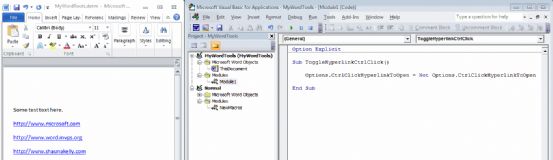
Objectives:
On completion of this course attendees will be able to:
- Insert and manage a variety of Word fields, including form fields;
- Record and play back macros;
- Add macros to command buttons and shortcuts;
- Understand VBA syntax fundamentals;
- Use Objects, Properties, Methods and Decision Structures;
- Interface with the user via input and message boxes;
- Declare Variables;
- Perform programme looping and debugging.
Pre-requisites:
Attendees should have working knowledge of Word and have a requirement to automate this work.
Duration: 2 Days
Course Outline
Getting Started
- Introducing Visual Basic for Applications
- Recording a macro
- Running a macro
- Editing a macro in the Visual Basic editor
- Understanding the development environment
- Using Visual Basic help
- Closing the Visual Basic editor
Working with Bookmarks and Fields
- Defining and using bookmarks
- Predefined bookmarks
- Selecting a bookmark in a macro
- Inserting fields
- Viewing field results or codes
- Field keys: useful fields
- Field switches
Working with Procedures and Functions
- Understanding modules
- Creating a standard module
- Understanding procedures
- Creating a sub procedure
- Calling procedures
- Naming procedures
- Working with the code editor
Using Expressions, Variables and Intrinsic Functions
- Understanding expressions and statements
- Declaring variables
- Understanding data types
- Working with variable scope
- Understanding constants
- Using intrinsic constants
- Using message boxes
- Using input boxes
Understanding Objects
- Understanding objects
- Navigating the Word object hierarchy
- Understanding collections
- Using the object browser
- Working with properties
- Using the with statement
- Working with methods
- Declaring and using object variables
Controlling Program Execution
- Understanding control-of-flow structures
- Using the if...end if decision structures
- Using the select case...end select structure
- Using the Do...Loop structure
- Using the For...Next structure
- Using the For Each...Next structure
In-Line Forms
- Creating an on-line form
- Creating a form: form field options
- Protecting forms: save forms data only
- Printing a form
- Macros and form fields
User Forms and Controls
- Creating User Forms
- Using the toolbox
- Working with User Form properties, events and methods
- Understanding controls
- Setting control properties in the properties window
Debugging Code
- Understanding errors
- Using debugging tools
- Setting breakpoints
- Stepping through code
- Using break mode during run mode
- Determining the value of expressions



















