Sage 50 Accounts 2015 - New Features
Enquire About This CourseOverview
This course is designed for existing users of Sage 50 Accounts (2014 and earlier) so that they may become accustomed to the newest version of the software.
Course Outline
- New User Interface
- Quickly navigate between ledgers
- Dynamic Toolbar
- Find tasks
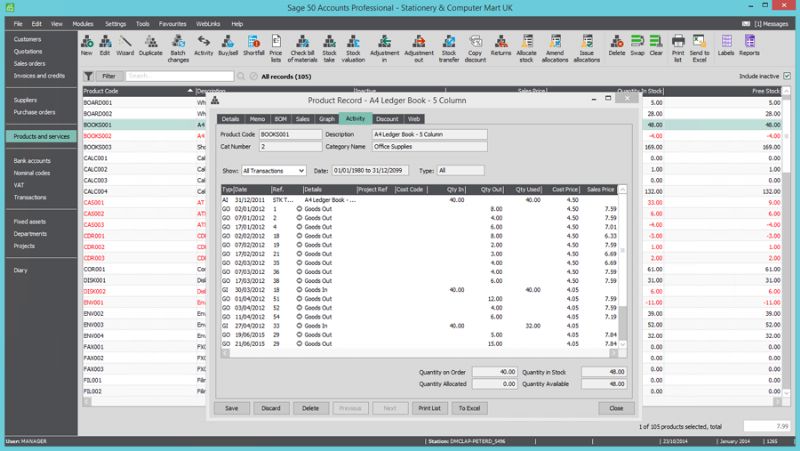
- Backup Manager
- Schedule regular unattended check data and back up routines.
- Check your data and back up while users are still logged in to the software.
- Manage backups for all companies through a single console.
- View users logged in to any companies
- Inactive Accounts
- Mark records as inactive to hide them from list views
- switch accounts between active and inactive
- Windows Selection Method
- Choose how to select multiple records in a list
- Access Rights Refresh
- Add new users
- Remove users
- Allow or remove access to modules in the software
- Copy access rights from one user to another
- Shortcut Keys
Click here to download our Course Content:
Sage50Accounts2015_NewFeatures
Enquire About This Course


















