Popular Courses
Microsoft Expression Web - replacement for Microsoft Expression course
30 April 2020
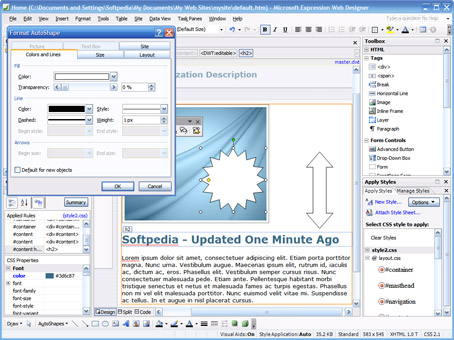
This Expression Web training course is for students interested in learning Microsoft Expression Web to design attractive, CSS-based, scalable web sites and front-ends for web-based applications.
Prerequisites
A working knowledge of Windows is required. No experience of web design is required.
Benefits
- Build, deploy, and maintain interactive web sites
- Layout text on pages using HTML and CSS
- Create and maintain hyperlinks to pages on other sites, pages within the same site, and to points within the same page
- Control styles and page layout with CSS
- Add interactive behaviors
- s
Course Content
Introduction to the Web and HTML
- Client-Server Model
- Definition of HTTP
- Static pages vs. Dynamic pages (ColdFusion, ASP, ASP.NET, PHP, etc.)
- What is a "webmaster?"
Exploring Expression Web
- Expression Web Interface
- Task Panes in Expression Web
- Expanding and Collapsing Task Panes
- Code View vs. Design View
- Using the Toolbars
- Using the Visual Aids
Creating Sites
- Creating Template-based Sites
- Creating New Pages in a Template Site
- Creating a Page from Scratch
- Creating a Page using CSS Layout
- Previewing in Browser
- Import Site Wizard
Working with Text and Page Format
- HTML Structural Tags
- Changing the HTML Title with Expression Web
- Format Font, Size, Color and other Text Properties
- Heading and Block Level Code
- Creating Bulleted Lists
- Using Horizontal Rules and other HTML tags
- Inserting Special Characters
Creating Links
- Adding Links
- Adding ScreenTips
- Changing Links
- Removing Links
- Link within Page (Bookmarks)
Images & Backgrounds
- Inserting Images
- Note about Accessibility and the alt attribute
- Adding a Background Image
- Editing Images Directly in Expression Web
Interactive Buttons & Rollover Images
- Adding the Swap Image Behavior
- Adding Interactive Buttons
Auto Thumbnail
- Auto Thumbnail Options
Image Maps (Hotspots)
- Add a Map with "Hot Spots" to the Locations Page
Cascading Style Sheets
- Quick Lesson in CSS ors
- Manage CSS Styles with Expression Web
- Creating a New Styl
- Applying CSS Classes to Page Content
- Attaching an Existing Style Sheet
- Moving Styles to an External Style Sheet
Page Layout with CSS Layers
- Designing Layouts with pre-built "CSS Layouts"
- Using CSS Layers in Expression Web
Behaviors
- What is Java?
- Events vs. Actions
Behavior: Jump Menu
- Demo: Democratic Governors' Association
- Adding the Jump Menu Behavior
- How to Select the First Option? Adding a "Go" Button
- Behavior: Open Browser Window
- Creating Fake Links with Java
- Behavior: Change Property (Dynamic Visibility)
- Changing Font, Font Color, Borders
- Open Browser Window
- Open Browser Window
Tables
- Page Layout with Tables (optional)
- Merge Cells

 Excel - Intro 2010/2013/365
Excel - Intro 2010/2013/365 SQL Query Language Intro
SQL Query Language Intro Power BI - Level 1 (1 - Day)
Power BI - Level 1 (1 - Day).jpg) Power Query
Power Query

















